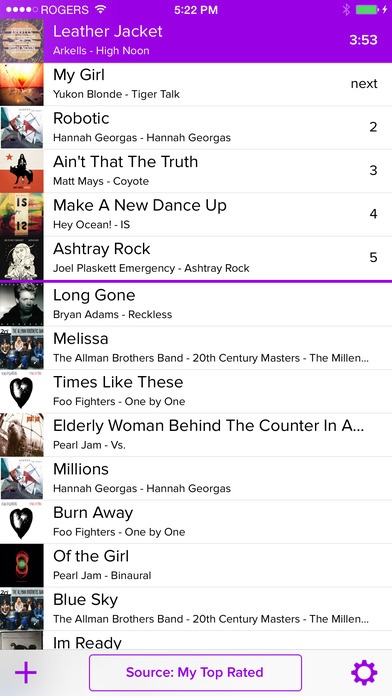Party Monster – Queueing DJ 1.7
Paid Version
Publisher Description
Party Monster is a beautifully simple DJ app for parties and road trips. It lets you queue up songs, crossfade from song to song, and avoid hearing Nickelback. Note: Party Monster cannot play DRM-protected tracks, tracks that are not on your device because of iTunes Match, or songs from the Apple Music subscription service. Stop accidental stops and skips with the magic of gestures! Tap to queue Slide to play Slide to pause when playing Slide the other way to remove Tap and hold to reorder Don't let the beat drop! Crossfades when a song ends Crossfades when you skip Fades when you play or pause Can fill from a playlist when your queue ends Enforce awesome music on your next party or road trip! Helps you queue up what's good Can queue entire albums or artists Supports AirPlay Refuses to play Nickelback Nominated for 2012 iOS Music/Audio App of the Year by iMore.com. "Cool, clever, simple music queueing DJ app for iPhone and iPad. One of the best drag-to-reorder UIs I ve seen. $2, cheap." - John Gruber, Daring Fireball "Party Monster brings good looking, great working DJ features to iPhone and iPad." - Dave Wiskus, iMore.com music editor "...perfect for parties, dinners with friends, or, generally, every time you want to listen to specific songs in a specific order." - Federico Viticci, MacStories.net "It has a great UI, lovely animations and is overall a fantastic experience." - Beautiful Pixels Party Monster works on iPhone and iPad with the music that is synced from iTunes to your device. If you're DJing a house party, copiloting a road trip, or are just obsessed with music, give it a try and let us know what you think.
Requires iOS 9.3 or later. Compatible with iPhone, iPad, and iPod touch.
About Party Monster – Queueing DJ
Party Monster – Queueing DJ is a paid app for iOS published in the Audio File Players list of apps, part of Audio & Multimedia.
The company that develops Party Monster – Queueing DJ is Steamclock Software, Ltd.. The latest version released by its developer is 1.7.
To install Party Monster – Queueing DJ on your iOS device, just click the green Continue To App button above to start the installation process. The app is listed on our website since 2012-11-30 and was downloaded 7 times. We have already checked if the download link is safe, however for your own protection we recommend that you scan the downloaded app with your antivirus. Your antivirus may detect the Party Monster – Queueing DJ as malware if the download link is broken.
How to install Party Monster – Queueing DJ on your iOS device:
- Click on the Continue To App button on our website. This will redirect you to the App Store.
- Once the Party Monster – Queueing DJ is shown in the iTunes listing of your iOS device, you can start its download and installation. Tap on the GET button to the right of the app to start downloading it.
- If you are not logged-in the iOS appstore app, you'll be prompted for your your Apple ID and/or password.
- After Party Monster – Queueing DJ is downloaded, you'll see an INSTALL button to the right. Tap on it to start the actual installation of the iOS app.
- Once installation is finished you can tap on the OPEN button to start it. Its icon will also be added to your device home screen.